- How to fully approve Adsense Account
Hello friends, today I will tell you how you can approve your Adsense account
Friends, let me tell you that this is not a rocket science, to approve the Adsense account. what I am going to tell you today is 100% real way. Most people have the same perception that today we will create blog or website and after two or three days earning will start. If you are thinking like this then I would say that you do not come on this platform, because you will soon get bored and will stop doing it, Because it can take you weeks and months to approve Adsense, it has to go through a lot of procedures to approve it, it requires a lot of patience, so let friends now let us start the step by step.
You do not leave a single paragraph, Read the complete article otherwise, you will miss important information and you will not be able to understand it correctly.
Read More
Step 1
First of all, you put a good theme on your WordPress or blogger's website. You can use the default theme of Blogger or WordPress at the beginning. If you are creating your website on the Wordpress, you can use the free theme. If you are starting your own blog on Blogger, then you can use Blogger's default theme. otherwise, you can use a custom theme with a free version. You can use multi- Custom themes containing all free versions will be found.
If you can spend money, then I will advise you that if you buy a good theme then you will get all the features, you will have to spend less money for the blogger. The theme of WordPress is more expensive than Blogger, Best blogger theme will get you in the range of 8 $ to 20 $, Expectations of WordPress will be more expensive to a new blogger. For the blogger, you will find themes in many free versions but there will be no facility for the pad. When choosing a theme, note that the theme is not too lagging, its interface is neat, the proper Navigation button and Search bar and do not take too much time to open.
Step 2
You should have at least 25 to 30 quality articles on your website or blog to get the approval of Adsense. The article should be written by yourself, copy paste should not be done, you can copy a little bit, the article should be written by a very good line. You can write articles every day or once in a week, depending on how much you can write. In relation to the article to bring to the search result to use quality keywords, this will increase the traffic of your website. It is very important for Adsense approval. To start searching the keywords, you must use the free tool at the beginning, because paying tolls are very expensive. your job is to run. I will give a link to the free keyword tool in the article, you will check it from there.
Step 3
This is a very important part of the website, you must complete it. For that, you have to make pages related to your website. For this, you have to make pages of About Us, Contact Us, Disclaimer, Privacy Policy, Sitemap etc.' You can check the page by going to the bottom of our website.
Read also:-Moto G6 and Moto G6 play with turbo charging launch in India
Step 4
After all these processes have to be done, you have to verify the ownership of your website, you have to tell Google about your website or blog that you are the owner of this website. So let us start the process, to complete this process, you will go to the official website of google search console and click on ad property and save the URL of your website homepage and save it, After saving, you will be able to choose the option of HTML. After you choose the option, a Meta HTML tag will come. You will copy that tag and paste it in the HTML of your website under the head Section and save it.
You can go to the search console and click the approve button after the ownership of your website will be approved.
Go to google search console
After this you have to do another job, you will have to submit your website sitemap in the Google Search Console. To submit, you will go to your website's homepage and enter your sitemap (www.example.com/sitemap.xml) URL in the address and press enter. After this you will be able to copy the address, go to the Google Search Console and add the XML address to the Sitemap, doing so will allow Google to get all the information about your website and Google will easily index your post in Google.
Step 5
This is the ultimate process in which we will apply for Google Adsense. It is very important to know some things before applying Google Adsense, to apply Google Adsense, you have the "TLD" (top level domain). com, .in, .org, .co.in, .net etc should be. You can buy these domains from any domain provider or from Google. your website should be one or a half months old then you can apply for Adsense. After applying, you will have to restraint because it can take you about 3 days a week or more, even after taking so many days the application is not approved. So do not lose your courage to do it, and to see that why no approval has been received, remove those errors and then apply it again, if everything is okay then you will get approval within 3 days or one week. You will get it and you will earn money from your article.
Make money online
Friends, how to do you like this article, please tell us if you have any questions, then you can ask me (facebook, twitter, Linkedin, Google plus / "technical glance 360") and I will try my best to answer it, You can subscribe to our blog for know useful, information as it will be that whenever I'll post an article, you will get a notification of it.
Note:- we can't guarantee that this information is 100% correct, some information may be incorrect.
Error & missing information, please tell us to know.

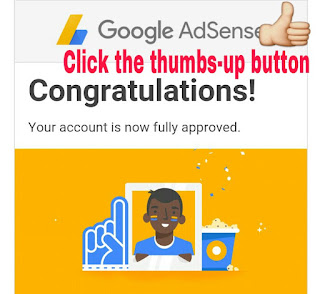




0 Comments